Disable select option if already selected in another select box
Artikel aktualisiert am:
von Jens Martsch
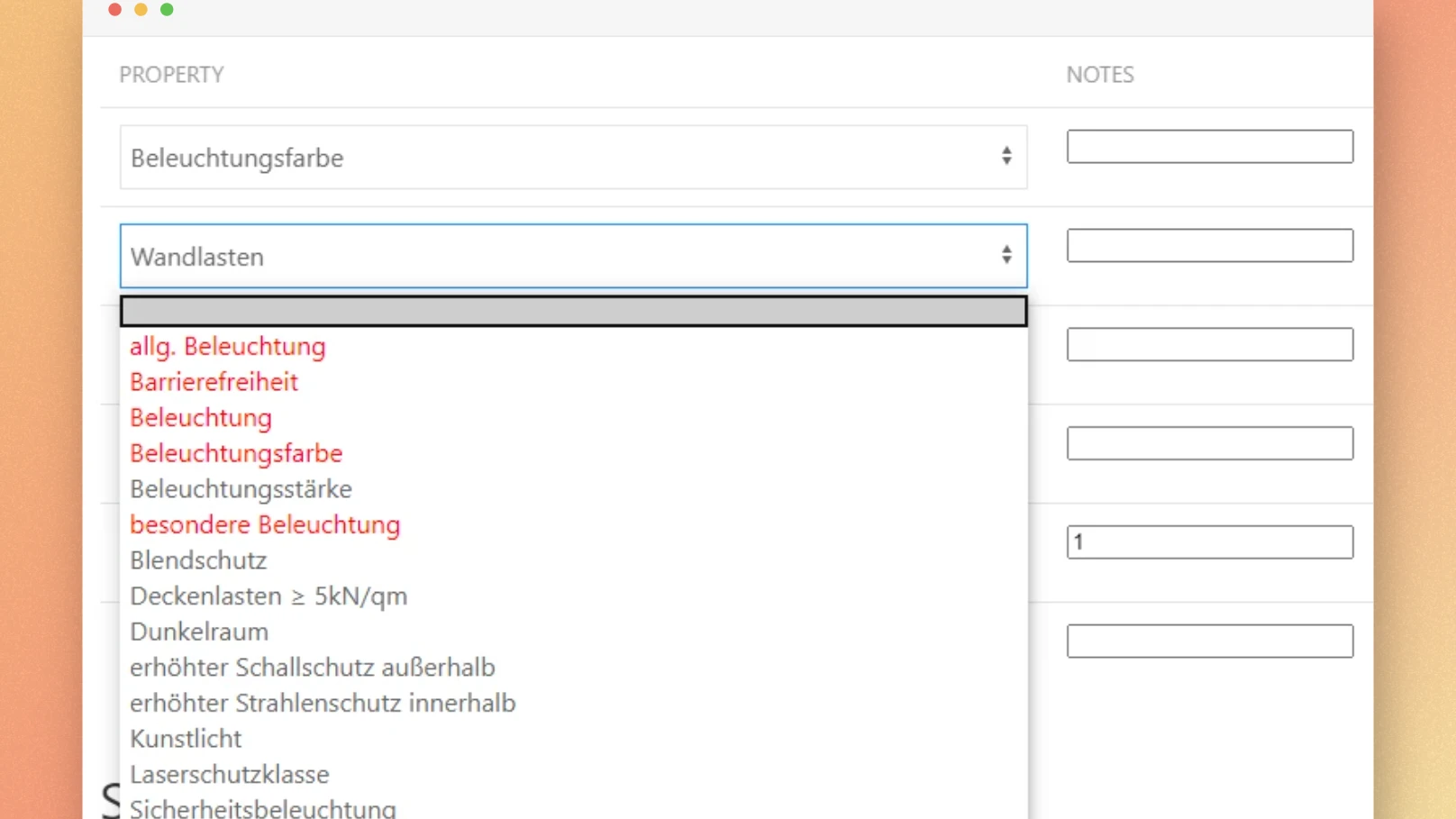
For a client project we needed a possibility to assign different properties to an object (the "object" is a room in this case).
But... if a property was selected before, then the possibility to add this property again should be disabled.
As we found no reliable solution after some googling, we wrote a JavaScript (jQuery) to the rescue.
Here you can see it in action
Live example with jQuery
ProcessWire integration
We integrated a slightly modified version of the script into ProcessWire where it should be used in conjunction with ProFields: Table and a page reference field (which is used for the property).
function disableUsedOptions($table) {
$selects = $table.find("select");
$selects.on("change", function () {
$selects = $table.find("select");
if (config.debug === true) console.log("In table:");
if (config.debug === true) console.log($table);
if (config.debug === true) console.log("there are " + $selects.length + " selects");
if ($selects.length <= 1) return;
let selected = [];
$selects.each(function (index, select) {
if (select.value !== "") {
selected.push(select.value);
}
});
if (config.debug === true) console.log("option values, that are being deactivated: " + selected);
if (config.debug === true) console.log($(this));
$table.find("option").prop("disabled", false);
for (var index in selected) {
$table
.find('option[value="' + selected[index] + '"]:not(:selected)')
.prop("disabled", true);
}
});
$selects.trigger("change");
}
$(document).ready(function () {
$tables = $("table.InputfieldTable:not(.InputfieldTableSearch)");
$tables.each(function () {
$table = $(this);
disableUsedOptions($table);
});
});
then add the following lines to
$config->scripts->add($config->urls->templates . "scripts/admin.js");
$config->styles->add($config->urls->templates . "styles/admin.css");
// before the line that reads
require($config->paths->adminTemplates . 'controller.php');